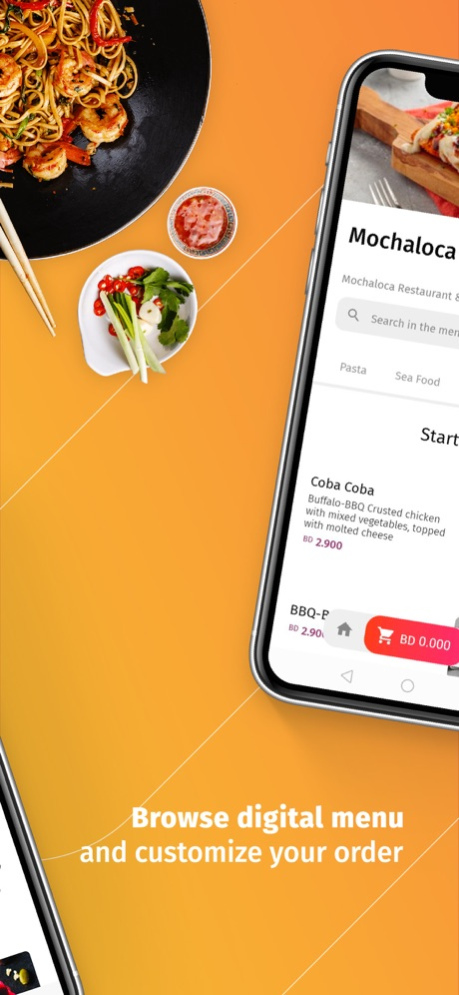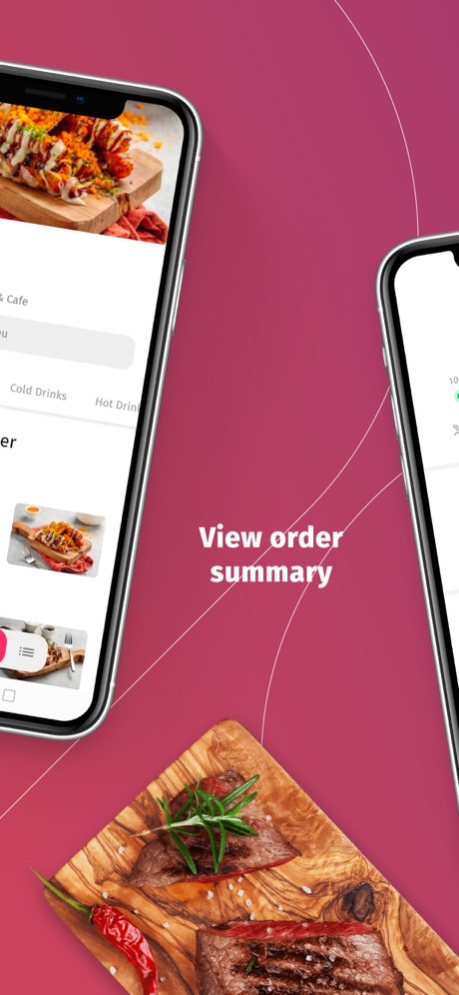OrderJet 0.56
Continue to app
Free Version
Publisher Description
Orderjet allows you to have a contactless dining in your favorite F&B.
At OrderJet, we strive to bring you the best food ordering solution as we value your mealtime.
Looking for something different? Enjoy a new Dine-In experience with OrderJet. Scan your Table QR, Add items to your cart and Check out! Your order will be prepared and served to you right away!
All payment methods are available. Pay by cash or choose Cashless payment for your safety. All secured and safe.
Time has changed as well as ordering food. No more classic paper menus. OrderJet offers Digital Menus for your favorite Restaurants, Coffee Shops, Food Trucks and More! Get a full access to your delicious meals and order as To-Go that includes Pick-Ups, Take-Aways and Car Ordering.
Delivering to your Doorstep is available too!
PARTNERS! Don’t worry, No hidden charges, No commission fees on Orders. Fair and square.
Key features:
- OrderJet is 100% free to use.
- Easy and fast sign up & login.
- Find restaurants nearby and search for specific meals and items.
- Interactive Digital Menu.
- Get full information about restaurants, latest promotions, offers, discounts and more.
- Get notified when your order is ready.
- Save your address, car number and card details for effortless ordering.
- Stay tuned for more upcoming additions to our list of Partners.
Services are available all-around Bahrain.
Many more amazing features awaiting you!
OrderJet serves under your command.
For more info visit:
www.orderjet.app
Contact us at:
info@orderjet.app
Nov 9, 2020
Version 0.56
bugs fixes and performance enhancements
About OrderJet
OrderJet is a free app for iOS published in the Health & Nutrition list of apps, part of Home & Hobby.
The company that develops OrderJet is OrderJet. The latest version released by its developer is 0.56.
To install OrderJet on your iOS device, just click the green Continue To App button above to start the installation process. The app is listed on our website since 2020-11-09 and was downloaded 0 times. We have already checked if the download link is safe, however for your own protection we recommend that you scan the downloaded app with your antivirus. Your antivirus may detect the OrderJet as malware if the download link is broken.
How to install OrderJet on your iOS device:
- Click on the Continue To App button on our website. This will redirect you to the App Store.
- Once the OrderJet is shown in the iTunes listing of your iOS device, you can start its download and installation. Tap on the GET button to the right of the app to start downloading it.
- If you are not logged-in the iOS appstore app, you'll be prompted for your your Apple ID and/or password.
- After OrderJet is downloaded, you'll see an INSTALL button to the right. Tap on it to start the actual installation of the iOS app.
- Once installation is finished you can tap on the OPEN button to start it. Its icon will also be added to your device home screen.